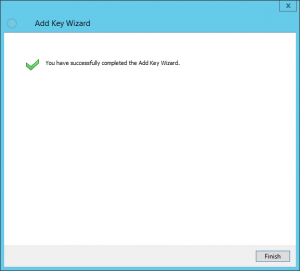PACISOFT – Active Kaspersky Endpoint Security 10 for Windows Workstations
Có 2 cách để kích hoạt là Local Activation và Kích hoạt bằng Kaspersky security center.
I.Local Activation
1.Mở Kaspersky Endpoint Security 10 for Windows.
2.Tại cuối bảng chọn No Key.
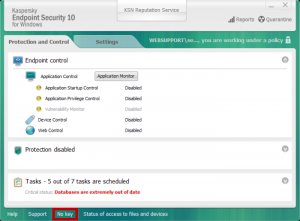
3.Tại cửa sổ Licensing chọn Activate the application under a new license.
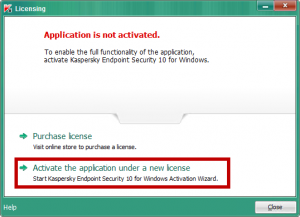
4.Chọn 1 trong 2 cách kích hoạt sau :
- Activate with an activation code : Điền code để active sản phẩm.
- Activate with a key file : Sử dụng kích hoạt bằng file.
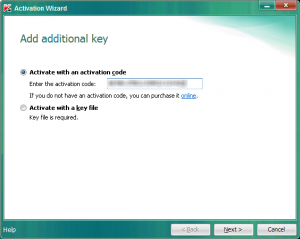
5. Khi sản phẩm được kích hoạt, click Finish.
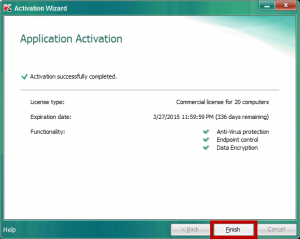
II.Kích hoạt bằng Kaspersky security center
1.Mở Administration Console. Repositories -> Keys. Click Add key.
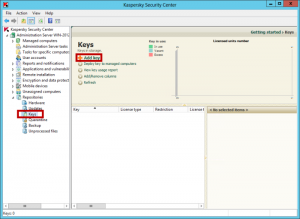
2.Chọn 1 trong 2 cách kích hoạt sau :
- Enter activation code: Điền code để kích hoạt.
- Load from a key file: Dùng file để kích hoạt.
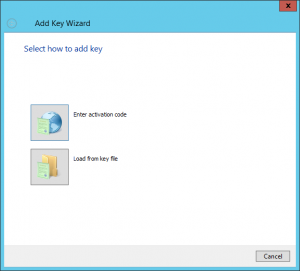
3.Chọn hộp thoại Automatically deploy key to managed computers.

4. Chọn Finish để hoàn tất quá trình kích hoạt.