Thay đổi mật khẩu embedded database trong Symantec Endpoint Protection
Vấn đề:
Thay đổi mật khẩu embedded database trong Symantec Endpoint Protection.
Khi bạn cấu hình máy chủ quản lý và chọn embedded database (cơ sở dữ liệu nhúng), mật khẩu mà chúng ta đặt cho tài khoản quản trị mặc định, admin, cũng sẽ trở thành mật khẩu database. Nếu chúng ta thay đổi mật khẩu của quản trị mặc định, mật khẩu cơ sở dữ liệu không thay đổi tự động. Vào ngày thứ 14, chúng ta có thể thay đổi mật khẩu database bằng cách rerunning Wizard Management Server Configuration và cấu hình lại Symantec Endpoint Protection Manager.
Giải quyết:
Để thay đổi mật khẩu embedded database trong SEP:
1. Mở Windows Start, click Start > All Programs > Symantec Endpoint Protection Manager > Symantec Endpoint Protection Manager Tools > Management Server Configuration Wizard.
2. Click Reconfigure the management server, sau đó click Next.
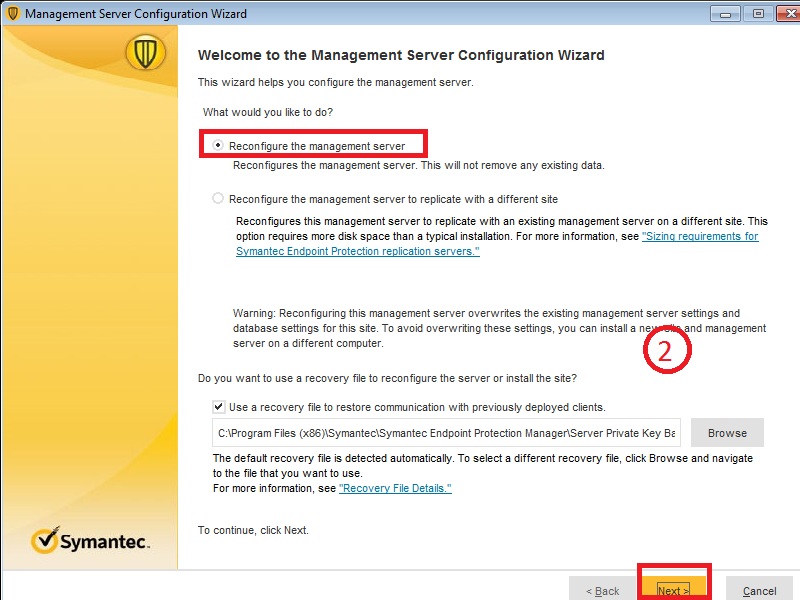
3. Xem lại các thông tin cơ bản trong mục Management Server Configration Wizard, sau đó click Next.
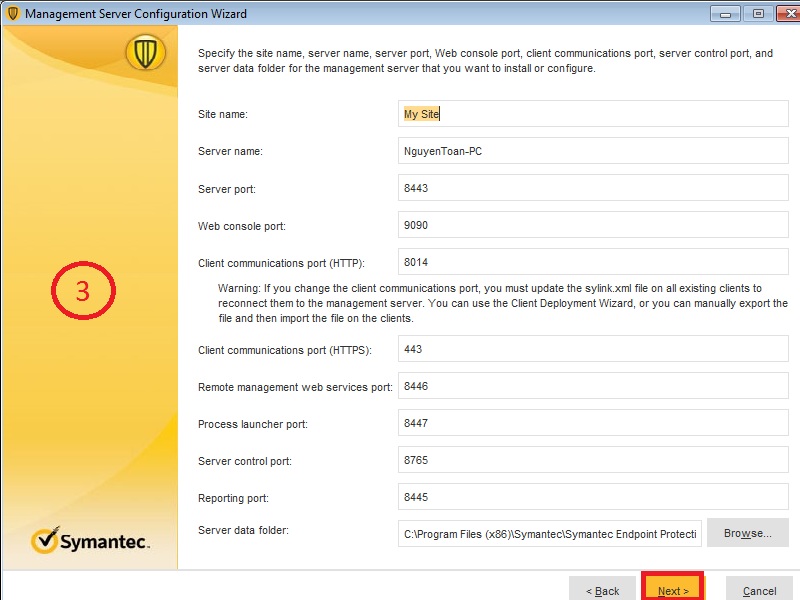
4. Click Default Embedded database > Change the database administrator password, và nhập lại password mới mà bạn muốn đặt. Sau đó click Next.
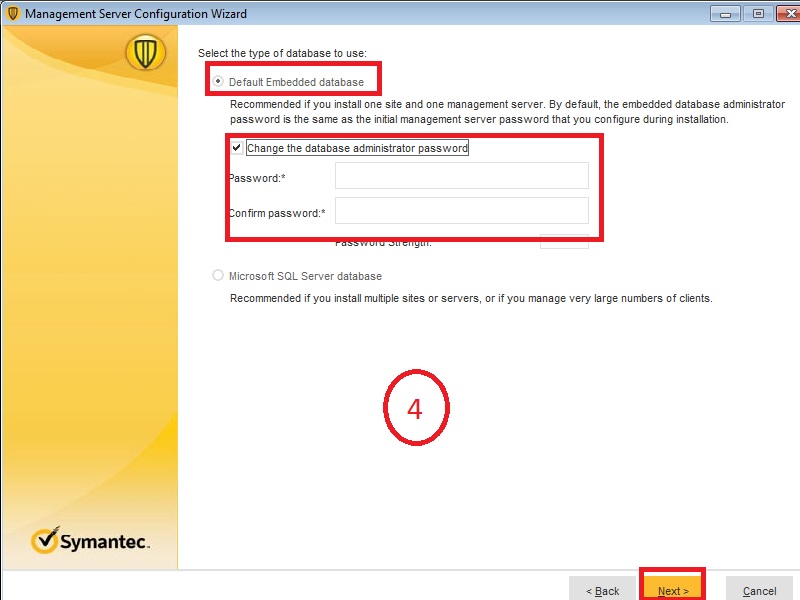
5. Chọn Run LiveUpdate during installation. Sau đó click Next.
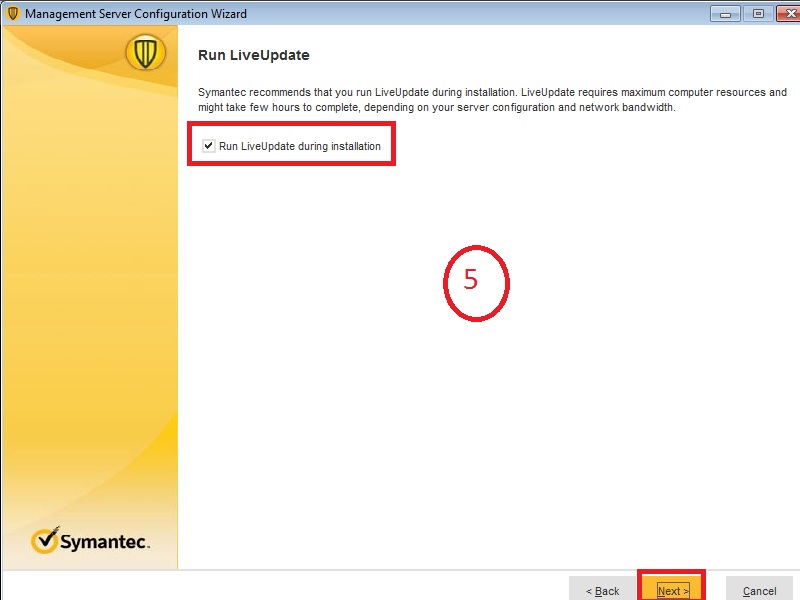
6. Tại mục Server Data Collection, chọn Send anonymous data to Symantec to receive…. Sau đó click Next. Quá trình tạo và cài đặt database diễn ra trong vài phút. Sau đó click Finish.
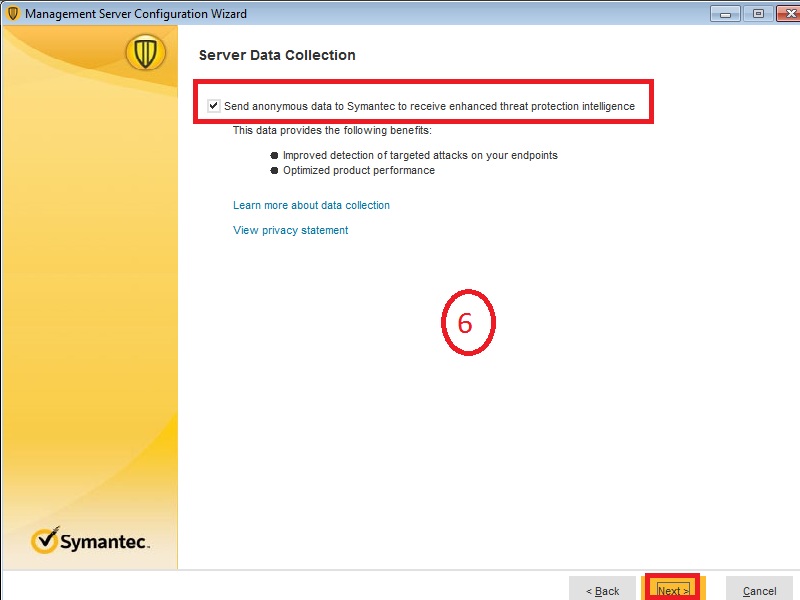
Quốc Toàn – Pacisoft Vietnam


