Pacisoft – Khắc phục sự cố traffic bị chặn do tường lửa Endpoint Protection
Vấn đề:
Khi Symantec Endpoint Protection 12.1 (SEP) được cài đặt vào một máy tính với phần tường lửa và xuất hiện hiện tượng traffic bị chặn do tường lửa
Giải pháp:
Tạo một rule Allow All rule for managed SEP clients.
- Trong SEPM, chọn Clients, và chọn group bị ảnh hưởng.
- Chọn Policies.
- Chọn Firewall policy.
- Chọn Rules.
- Chọn Add Rule…
- Đặt tên Allow All Test.
- Chọn Allow connections > Next.
- Chọn Allow Applications > Next.
- Chọn Any computer or site > Next.
- Chọn All types of communication (all protocols and ports, local and remote) > Next.
- Chọn No > Finish.
- Chọn OK.
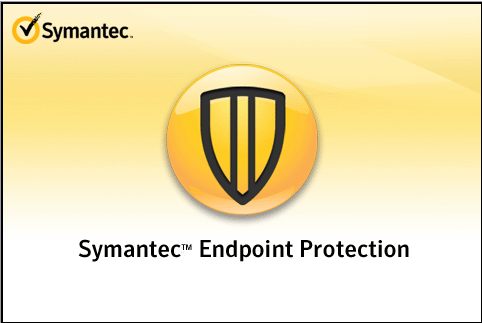
Tạo một rule Allow All rule for self-managed SEP clients
- Trong SEP, trên trang Status, chọn Options (cạnh Network Threat Protection).
- Chọn Configure Firewall Rules…
- Chọn Add.
- Đặt tên Allow All Test.
- Chọn Allow this traffic
- Chọn OK.
- Chọn Allow All Test và chọn up arrow.
- Chọn OK.


