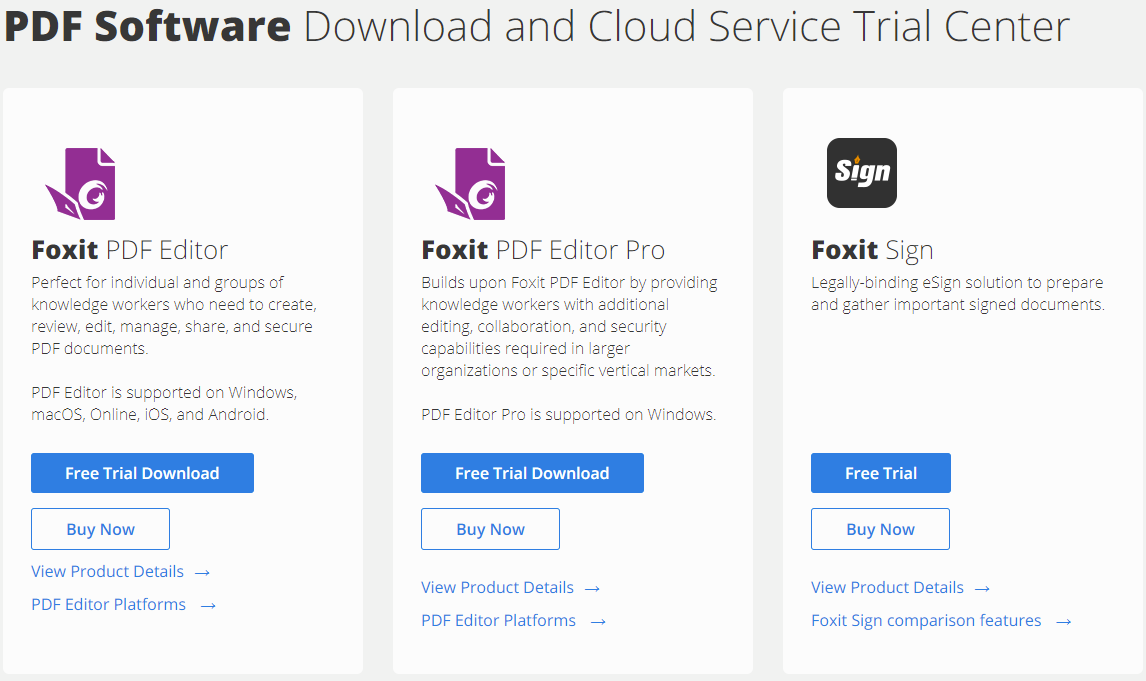
Khách hàng truy cập: https://www.foxit.com/downloads/ và chọn phiên bản Foxit cần dùng thử trước khi mua.
Sau khi click Download nào, cửa sổ file sẽ cho file tải về máy , nếu Popup bị chặn, hãy bấm Download manually
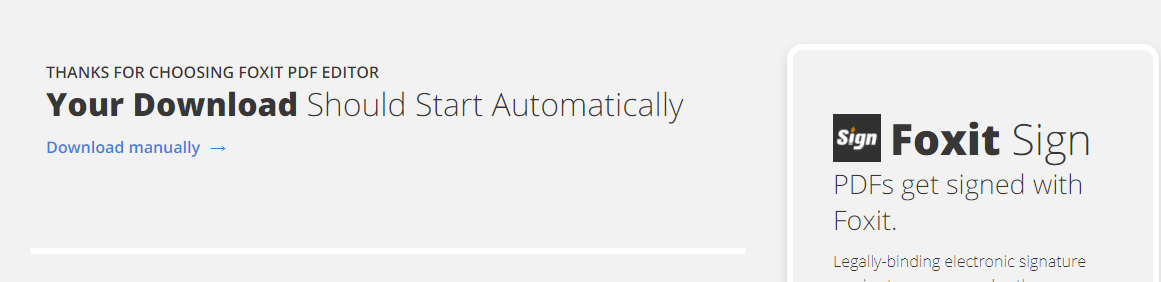
Lưu ý cần phải đăng ký, trong trường hợp chưa đăng ký để tải, có thể sd link trực tiếp sau
Foxit PDF Editor Pro/ Std (chọn exe hoặc msi)
https://cdn09.foxitsoftware.com/product/phantomPDF/desktop/win/11.0.0/FoxitEditor110_enu_Setup_Website.exe
https://cdn09.foxitsoftware.com/product/phantomPDF/desktop/win/11.0.0/FoxitEditor110_enu_Setup_Website.msi
Hai bản này chung 1 link (khi nào mua bản quyền kích hoạt thì phiên bản tương ứng sẽ được thu gọn hoặc bung đầy đủ tính năng).
Khuyến nghị KH mua bản FULL tính năng là Foxit PDF Editor (Pro)
Foxit PDF Editor tutorials
Edit PDF Text
Edit PDF text in a paragraph without worrying about layout – text will automatically reflow as you edit. Even directly edit the content in tables. After editing, spell check the document.
Convert PDF To Word and Other Formats
Easily share PDF content by exporting PDF to Word, PowerPoint and Excel, RTF, HTML, text, and image formats. Export the whole document, or just a selected area.
Reorganize PDF Documents
The Pages panel allows you to organize pages by simply dragging and dropping page thumbnails within a document or from one document to another.
Scan to PDF
Streamline workflow by converting paper contracts, agreements, and other documents to electronic PDF files – scan to PDF in one step.
Annotate PDF
Provide feedback to documents through text markup and annotate PDF tools.
Protect PDF Information with Redaction
Permanently remove (redact) visible text and images from PDF documents to protect confidential information. The redaction plugin enables redacted PDFs to be generated directly through Microsoft Word, Excel, and PowerPoint.
The Whiteout feature enables you to apply redaction with one-click to simply and securely erase any content to white background.
For IT Admins
Download Foxit PDF Editor deployment tools.
If you downloaded the MSI installer, please get the language MST files here:
https://cdn01.foxitsoftware.com/product/phantomPDF/desktop/win/11.0.0/FoxitEditor110_L10N_Setup.zip
Learn more about deployments of multiple language installers
You can download the XML Editor to modify the XML configuration file to customize Foxit PDF Editor at:
https://cdn01.foxitsoftware.com/product/phantomPDF/desktop/win/10.1.0/tools/XML Editor.exe
You can download the latest GPO template to centrally manage and configure Foxit PDF Editor across your organization by using Microsoft’s Group Policy.
ENGLISH:
https://cdn01.foxitsoftware.com/product/phantomPDF/desktop/win/11.0.0/tools/FoxitPDFEditor110_enu_adm.zip
https://cdn01.foxitsoftware.com/product/phantomPDF/desktop/win/11.0.0/tools/FoxitPDFEditor110_enu_admx&adml.zip


